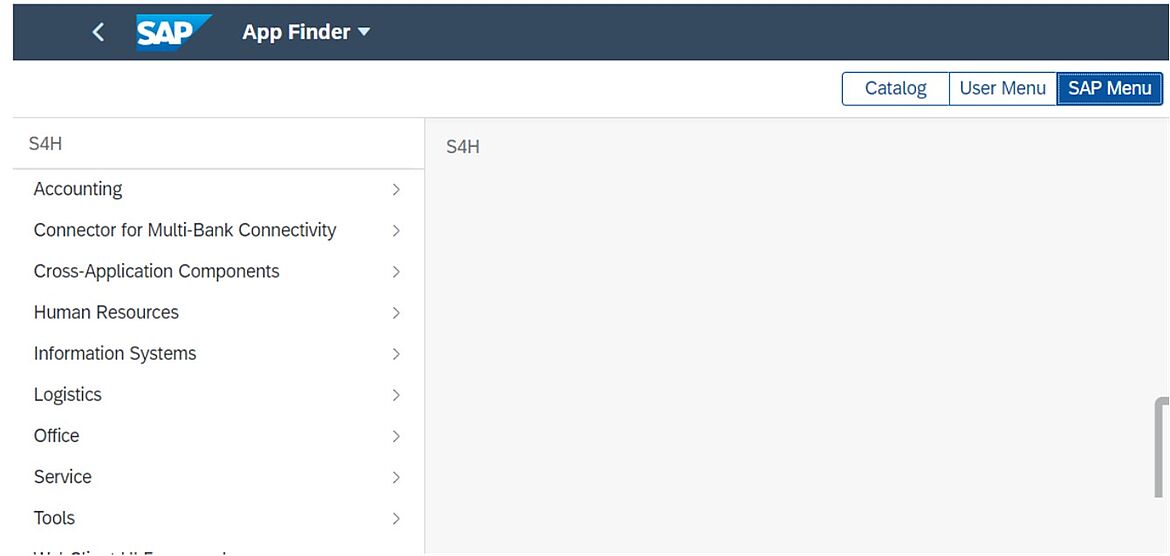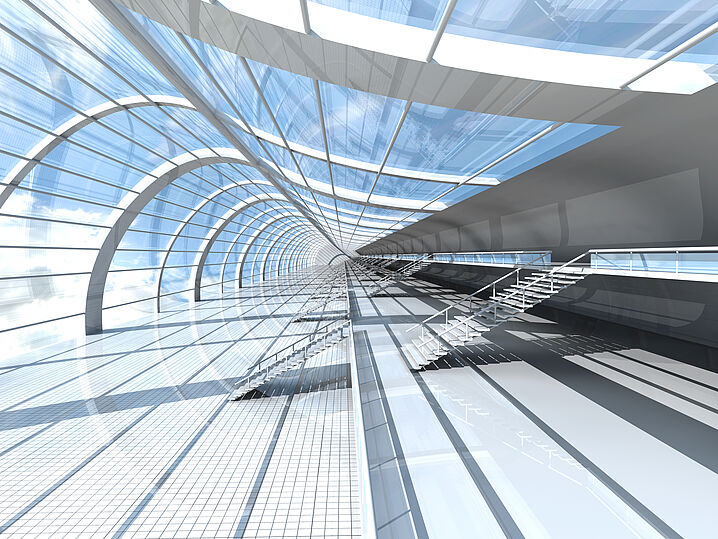and spaces
Groups in Fiori Launchpad become obsolete
The start page of the Fiori Launchpad is the initial page in the Fiori interface, which presents an overview of all Fiori apps assigned to a user. Even here, there was a concept of how the - possibly - numerous apps could be sensibly grouped thematically to simplify the application and make it clearer. This is how it was solved: The individual apps are assigned to so-called tile groups in terms of content. The tile groups appear in the top bar of the home page and the associated apps are displayed in the center panel. Since the assigned groups can be very extensive depending on the user, it is sometimes not possible to see all of them in the bar. The remaining ones are then shown by the right arrow or displayed with the down arrow in the separate tab.
Grouping by pages and spaces
At first glance, you can't see any major changes: The tiles are the same, the look is not different from the old start page in any way. What is different, however, is the assignment of individual apps. They are no longer assigned to a superordinate group - "Page", but this is also assigned to an area, or space. The assignment is two-dimensional in the new concept, which greatly increases clarity. For example, where there used to be several groups, there is now one space (in our example, "Purchasing") with the associated pages "Overview", "Purchase Requisition Processing", and so on. Each page is in turn assigned to individual apps. The assignment may be made multiple times. An app can be assigned to several pages.

Under the "More" button you can find both pages and spaces - the assignments are indicated by the indentation of the pages and facilitate the search for a specific page.
What does this mean for the user?
In addition to the aforementioned improved clarity brought about by SAP's new grouping concept, the user is offered a great deal of flexibility: The individual apps can be flexibly and multidimensionally grouped into pages and these in turn into spaces. Multiple assignment is also possible.
However, the new functionality also results in a need for action: In order to get to the new grouping concept and to be able to use the new pages and spaces, the assignment must first be made. In doing so, the new concept can either be built from scratch or migrated from the old one and adapted.

These tools help with the changeover
New Features
Many users will be happy to know that Fiori tiles now come in different sizes and shapes: In addition to the usual display as a square, other shapes such as elongated rectangles or rows have been added. This way, apps that are not used as often can be displayed as smaller objects and take up less space on the page:

The old SAP Easy Access menu in the new Fiori
Summary
The new concept brings significant advantages. However, grouping into pages and spaces must be done proactively. There is no deadline known yet by when the changeover should be made. It can be assumed that the old assignment will be discontinued with one of the future releases and will no longer be available and only the grouping into pages and spaces will be available. The changeover to the new concept can also be used to clean up the legacy in the authorization concept as part of the changeover.
![[Translate to English:] Fiori Launchpad](/fileadmin/_processed_/1/e/csm_Fiori_Seiten_u_Bereiche_1_1d40a78abb.png)