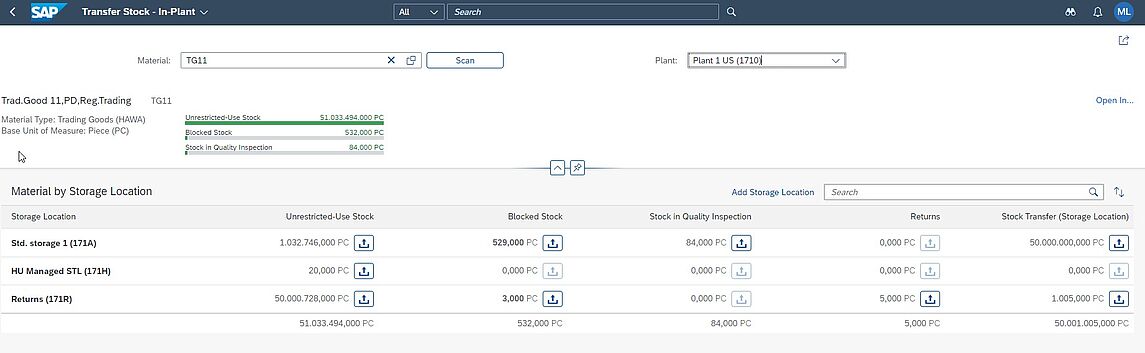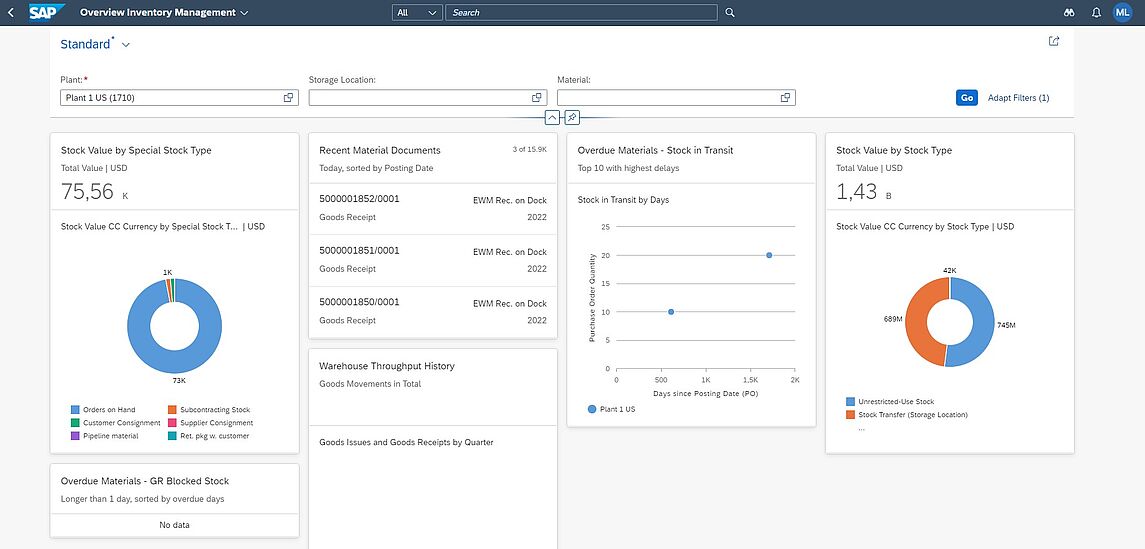Fiori Apps in Inventory Management
Currently, you find it difficult to identify your "material corpses" in the warehouse?
Generally, you do not have intuitive evaluation options in the inventory management environment?
Or do you want to simplify inventory postings via MIGO?
The potential benefits of Fiori apps are also enormous within inventory management. Not only analytical apps help you get a better overview of the inventory situation. Transactional apps also simplify the daily work of your employees.
Benefits
- Optimisation of purchasing processes through simplified service processing
- Full integration of service processing in Fiori
- Reduction of invoice audits due to goods receipt postings for
services by means of service entry sheets

Process inventory postings (MIGO) with Fiori
Transaction MIGO is a prime example of how SAP is implementing its strategy away from cluttered transactions to clear, intuitive Fiori apps.
Which transaction type do I use and when? What's the deal with special stock indicators? In which tab do I need to insert which information?
These are classic questions when you first open the MIGO transaction. With the use of Fiori Apps in the goods movement environment, these questions are a thing of the past. Goods movements are grouped thematically and each is mapped using its own Fiori App. Information such as movement types or special stock is usually determined automatically by the system:
- Transfer stock - inplant
- Transfer stock - across plants
- Manage inventory
- Post goods receipt without reference
- Post goods receipt for purchase order
Inventory management overview - The warehouse at a glance
Which materials of the GR blocked stock still need to be processed? How many stock values do I currently have within my plant, storage location or per material? Are materials stuck in stock in transit?
These are questions, the answers to which can only be gathered with difficulty by an employee in the classic SAP GUI. With the overview of all relevant KPIs in the inventory management environment, the employee now has all the information at a glance and can drill down to find the causes with just a few clicks in order to resolve them directly via transactional Fioris.
Have other KPIs you want to integrate into the inventory management overview? Create your own KPIs in Fiori and add them to your overview.
Our services
- Demonstration of all relevant standard Fiori Apps
- Development of Fiori Apps for optimised booking of material movements
- Training and coaching of users and key users in the use of the latest Fiori apps and technologies
- Introduction of analytical apps in inventory management for optimised stock management